
Library Loader Help
What is Library Loader?
Library Loader is a small application that allows you to convert downloaded ECAD Models (Schematic Symbols, PCB Footprints and 3D Models) from our website for placement in your ECAD Tool. It takes less than a minute to install.
Once the application is installed, you are just one click away from having the Symbol & PCB Footprint in your design!
How to install Library Loader
Steps for first-time users
-
Launch Library Loader. Either from your desktop shortcut, or simply open the application from the system tray icon if it is already running.

-
Log in or register. If this is your first time using Library Loader, you will need to Register. If not, log into your existing account.
-
Review and enter the settings for your ECAD tool. Library Loader will open the Settings for “Your ECAD Tool” when clicking OK. To find out more about the settings for your ECAD tool, consult the table below.
| Allegro PCB |  |  | 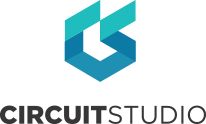 |  |
 |  |  |  | 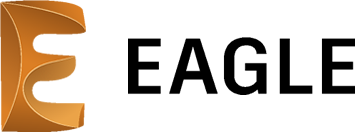 |
 |  |  | 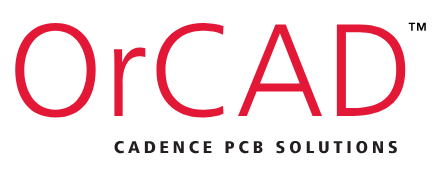 |  |
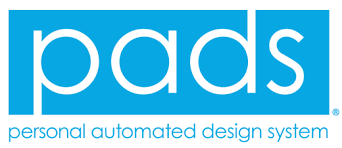 xDX Designer xDX Designer |  |  |  |  |
| 3D Only |
Loading your first ECAD model
Once Library Loader has been installed and configured with your ECAD tool, you are now ready to load your first ECAD Model.
This can be done by opening a previously downloaded ECAD Model (by clicking "Open ECAD Model") or by clicking "Search for Parts" to find your first model from a supported website.
IMPORTANT – Check that the "Downloads Folder" is set to the directory in which files are downloaded from your web browser.
After loading an ECAD Model, Library Loader will now process the file and make the Schematic Symbols, PCB Footprints and 3D Models available for your ECAD tool.
For more detailed instructions, feel free to consult the SamacSys Library Loader Help page.
Help
For any questions or concerns with Library Loader for symbols, footprints and 3D models, please contact SamacSys.
