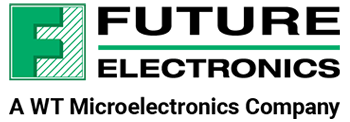This episode of TechVentures covers how common household items can affect the VOC (Volatile Organic Compound) index, a measure of air quality, using sensors from Sensirion and STMicroelectronics. Join Lazina as she walks through setting up the evaluation board to monitor VOC levels and demonstrates which products, like nail polish and hand sanitizer, raise VOC readings, highlighting the importance of managing indoor air quality.
Related products:
STMicroelectronics — LPS22DF MEMS Nano Pressure Sensor
See the video or read the full transcript below.
Toggle transcript
Which of these household items are affecting the VOC index in your home? On this episode of TechVentures, we will explore indoor air quality using a combination of temperature, humidity, volatile organic compounds, and pressure sensors from Sensirion and ST Microelectronics.
Hi! Welcome back to TechVentures.
My name is Lazina, and I’m a Technical Marketing Engineer at Future Electronics
If you are interested in checking out any previous TechVentures videos, then please click the link on the screen or check out the description box below.
First of all, what is a VOC index, and why is it important?
The VOC index was conceptualized by Sensirion and measures the concentration of volatile organic compounds in the air. VOCs are a group of chemicals that can easily evaporate into the air at room temperature. They are found in a variety of everyday products and industrial processes, such as paints, varnishes, cleaning supplies, cosmetics, and fuels. The compounds found in these products can easily become gases that contribute to indoor and outdoor air pollution.
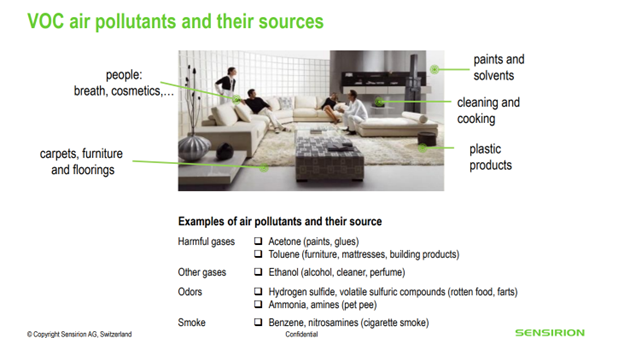
The VOC index is important for assessing and managing indoor and outdoor air quality and potential health risks, as high levels of VOCs can contribute to indoor air pollution and are associated with various health issues, such as respiratory problems and headaches.
With the help of VOC sensors, we can take one step further to monitor and manage air quality in both indoor and outdoor environments.

In today’s episode I’m going to show you how to get started with Sensirion’s SENSEVAL-SCB4XV1 evaluation board. It features a unique combination of a VOC sensor (SGP40), a humidity and temperature sensor (SHT40), as well as a barometric pressure sensor (LPS22DF) from STMicroelectronics.
The combination of sensors on this board allows it to serve both as a platform for evaluating the individual sensors and to prototype ideas using one or multiple of these sensors.
The Sensirion board is compatible with STMicroelectronics DIL 24 socket and is supported by the ST Professional MEMS motherboard (STEVAL-MKI109V3). The Evaluation Board can also be plugged into the X-NUCLEO-IKS4A1 sensor shield for the STM32 Nucleo ecosystem. (list out boards on screen)
Alright let’s get started.
For today’s tutorial we will need a few things:
On the hardware side, we’ll need:
- The Sensirion board, SENSEVAL-SCB4XV1
- The ST Professional MEMS motherboard STEVAL-MKI109V3
- A micro-USB data cable
And on the software side, we’ll need the latest versions of
4. STM32CUBEPROGRAMMER Software

5. UNICO-GUI

All of which are available for download on ST Microelectronics’ website.
To prepare the hardware, attach the Sensirion board through this connector here, making sure that the ST logos on both boards are in the same direction.
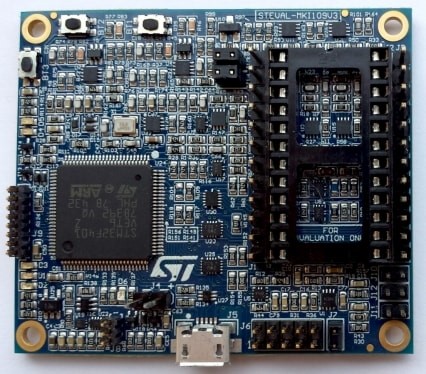
First, we need to update the firmware on our motherboard. Make sure to download the latest firmware from ST’s website.

We need to enable DFU mode on our board, to do that, attach the MEMS board to the USB port and connect the other end of the wire to your PC. Press BT3 and BT2 button together and release BT3 first, followed by BT2. LED6 will light up and the device should appear in the windows device manager as STM32 bootloader.


Launch STM32CubeProgrammer, from the drop down menu on the right, select USB, and from the lower drop down menu next to Port, your MEMS board should appear. Select Connect.
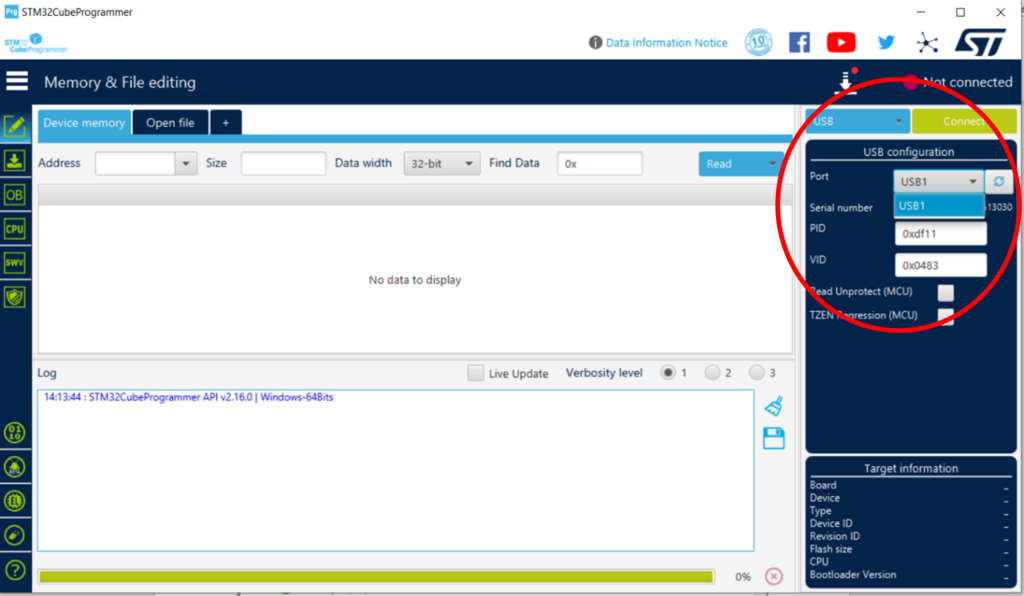
Next, select the “open file” tab, navigate to the location of your firmware update, and select the appropriate bin file.
Make sure you select the full chip erase option. Next select download. Once you’ve received a download complete notification, select disconnect.
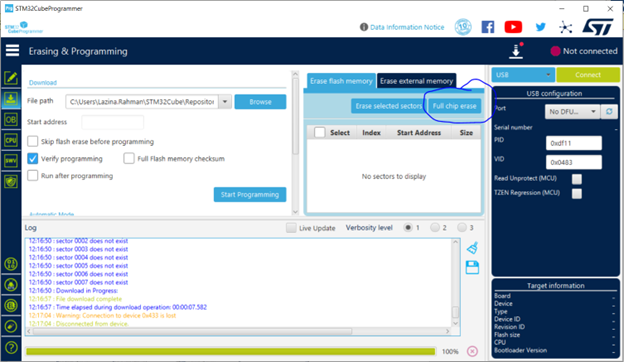

To exit DFU mode, press button 3, it will reset your board.
Next, launch the UNICO GUI, select the SENSEVAL-SCB4XV1 from the options.
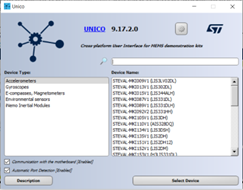
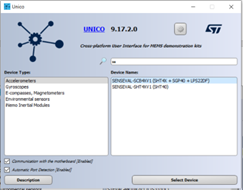
You’ll be greeted with a screen like so:

To start measuring navigate to the Options tab and click on Easy Configuration (1) and then on Start (2) at the top of Unico GUI. Select the two plot icons on the lefthand side of the menu.
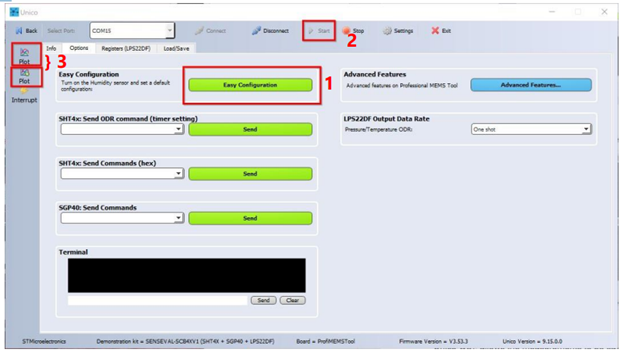
4 plots will pop open in a separate window. We can see the measurements for air quality, temperature, pressure, and humidity.
I have nail polish, nail polish remover, a sharpie and hand sanitizer. Let’s see which one of these items produces the highest VOC index.
With nail polish after 1 min:

Nail polish remover:

Multi-surface cleaner, and my hand sanitizer:
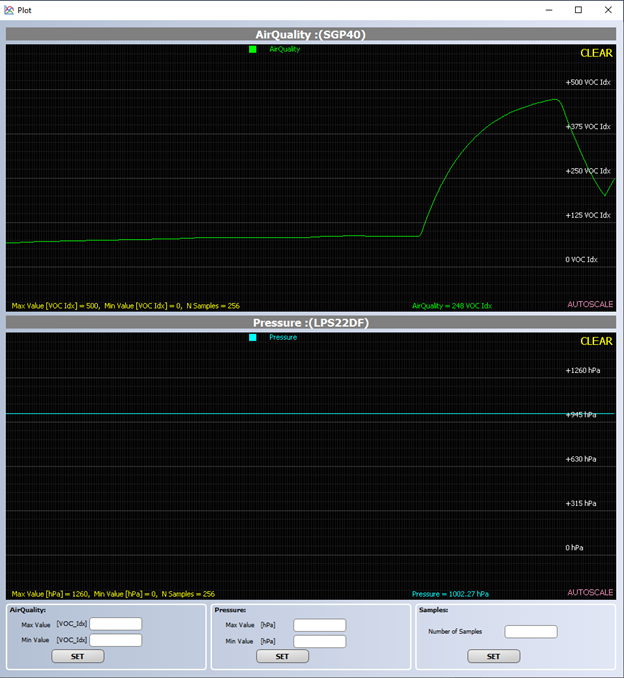
After I’ve turned on my fan, the VOC index drops to 0.
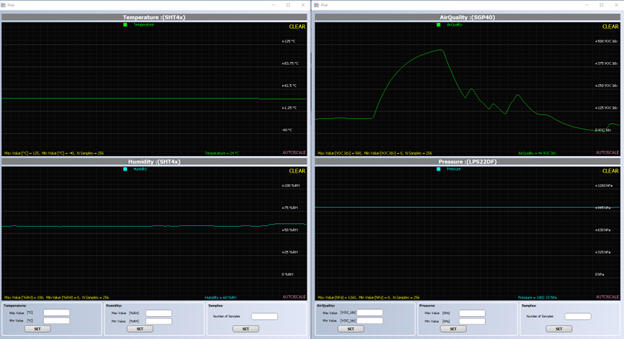
With a sharpie
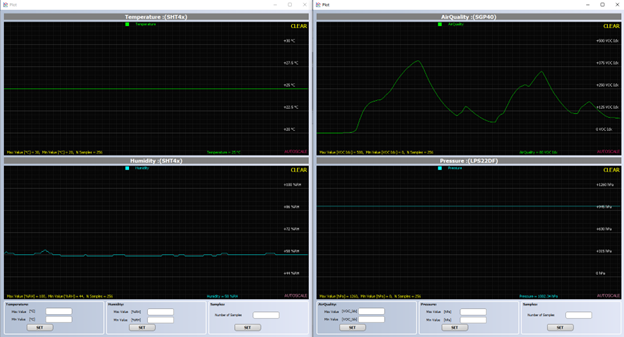
On the VOC Index scale, this offset is always mapped to the value of 100, making the readout as easy as possible: a VOC Index above 100 means that there are more VOCs compared to the average (e.g., induced by a VOC event from cooking, cleaning, breathing, etc.) while a VOC Index below 100 means that there are fewer VOCs compared to the average.
As expected, there are VOC’s present in daily household items. Surprisingly, out of all the items we experimented today, my hand sanitizer is the one with the highest index reading. As the index is more intense than average, I need to ventilate my area! ( turn on fan) and now we can observe that the index is falling.


Well, there you have it, now you know more about VOCs and how they affect indoor air quality! If you’d like more information, please feel free to reach out to your local future electronics representative or visit us online at futureelectronics.com.
Thanks for watching, and I’ll catch you next time on Techventures with Lazina!